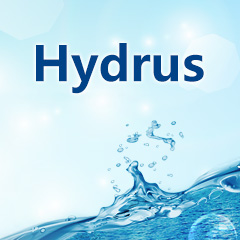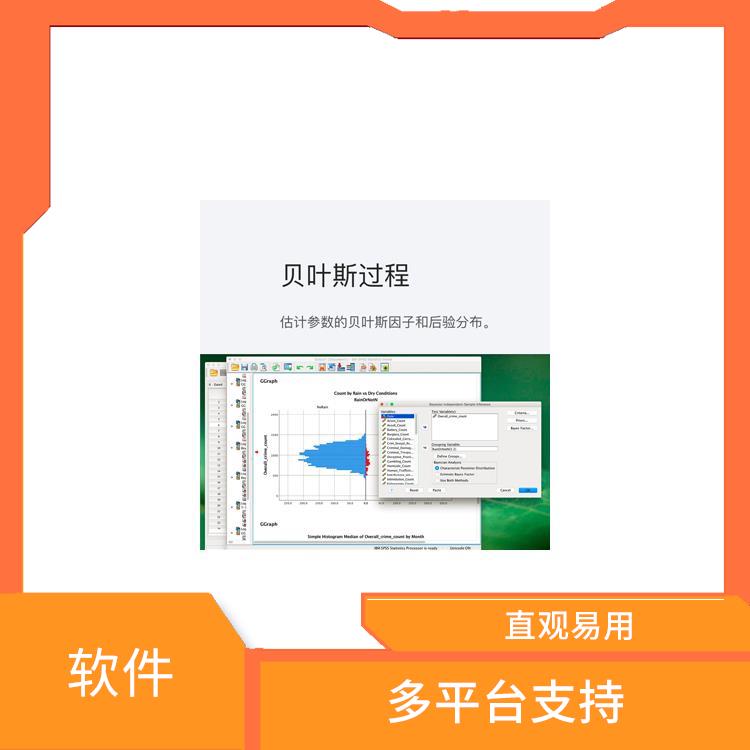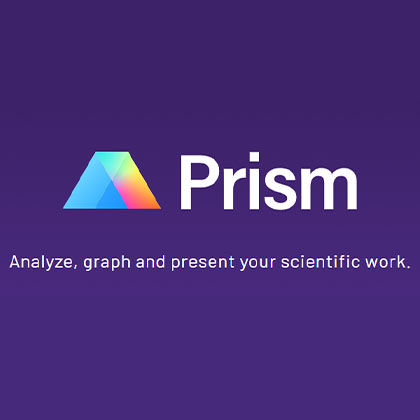- 2024-04-29 14:40 7494
- 产品价格:面议
- 发货地址:北京海淀 包装说明:不限
- 产品数量:9999.00 套产品规格:不限
- 信息编号:189921471公司编号:14832749
- 王经理 微信 18510103847
- 进入店铺 在线留言 QQ咨询 在线询价
ncss2020 正规代理 提供ncss解决方案和培训
- 相关产品:
使用期限:*许可形式:单机和网络版原产地:美国介质:下载适用平台:windows,mac,linux
科学软件网提供大量正版科学软件,满足各学科的科研要求。科学软件网专注软件销售服务已达19年,全国大部分高校和企事业单位都是我们的客户。同时,我们还提供本地化服务,助力中国的科研事业。Follow these basic steps to install NCSS onto your computer system:
1. If you are installing from a CD, insert the CD in the disc drive on your computer. The installation
program should start automatically. If it does not, use your file browser to explore the CD, locate the
executable NCSS setup file (ends with .exe), and run the file to start the installation. If you are installing
from a download, simply run the downloaded installation file.
2. Once the setup starts, follow the instructions on the screen. NCSS will be installed to the drive and folder
you designate during the installation process.

Opening a Dataset
To open a dataset you have saved, go to the File menu and select open. You can also open a recently used dataset
by going to the File menu and selecting Recent, or by selecting from the file list at the bottom of the File menu
options. To open an example dataset, go to File and select Open Example Data.

Running a T-Test
In this example, we will compare the average percent brain weight (of body weight) of small mammals (those
under 100 kg in weight) to the average percent brain weight of large mammals.
Opening the Mammals Dataset
From the NCSS Data window, go to the File menu and select Open Example Data. Select Mammals and press
OK.
Setting up the T-Test Procedure
To open the T-Test procedure, go to the Analysis menu, then Select T-Tests, and then select Two-Sample T-Test.
Click the Reset button to reset the Comparing Two Means or Distributions procedure.
Double-click in the Response Variable(s) box and select Percent. Press OK.
Double-click in the Group Variable 1 box and select SizeGroup. Press OK.
Click the green Run button to run the procedure.

If Something Goes Wrong During Installation
The installation procedure is automatic. If something goes wrong during installation, restart the installation
procedure from the beginning. It may help to restart your computer before retrying the installation. If trouble
persists, contact our technical support staff.
,专注,专心是科学软件网的服务宗旨,开发的软件、传递*的技术、提供贴心的服务是我们用实际行动践行的**目标,我们会为此目标而不懈努力。